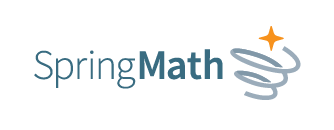- Contact support@springmath.org and tell us when your regular school year ends and when summer school starts. We will roll your district to the next school year, which will preserve the data in your current year’s program evaluation.
- Your SpringMath data admin will need to upload a summer school roster. We recommend creating a separate building named “summer school” (or whatever works for you). This will keep the summer school data separate.
We recommend skipping screening and proceeding directly into intervention, given summer school is often a shorter amount of time. To bypass the screening, please follow these steps:
- Notify support@springmath.org that you are using SpringMath for summer school and want to enable the screening bypass. We will activate that option for you.
- Alert your SpringMath data admin to log in and click “Allow starting classwide intervention without screening.”
- Teachers can begin by clicking “Begin classwide Intervention without Screening.”
When working with a group of summer school students, use the classwide intervention sequence for the grade level the students just finished. These protocols take about 15 minutes a day. If you can devote more than 15 minutes to SpringMath, here are two options to expand the time:
- Run through two classwide intervention sessions each day. Follow the usual steps that take students through Peer Tutoring, Independent Practice, Error Correction and Motivation. Since these 15-minute sessions require a high level of student engagement, we recommend taking a break and doing another activity between sessions. Perhaps start and end the day with SpringMath.
- Alternatively, complete the usual classwide process for one 15-minute block. For the second session, choose one of these options:
- Start the day with Conceptual Understanding activities in Acquisition Lessons. These are in the Support Portal under Resources for Teachers > Classwide Intervention. Acquisition Lessons are also excellent resources when you notice that students need a greater level of support on a skill.
- Add a game. Games are in the Support Portal > Games & Word Problems.
- Add word problems when students are approaching or at mastery. Have students do the word problems in worker/helper pairs, as they do during classwide intervention.
Example schedule for a 45-minute session
- Acquisition Lesson (15 minutes) Download from Support
- Conceptual understanding activities •
- Guided practice with teacher
- Independent practice 2.
- Fluency Lesson (20 minutes) Download from SpringMath
- Peer tutoring
- Independent practice (collect for progress monitoring)
- Error correction
- Check scores against class and individual goals & celebrate
- Game (10-15 minutes) Download from Support
Because summer programs are short, we recommend you progress monitor (and enter scores) every day, rather than weekly. If the median score reaches mastery, your students will move on to the next skill. This way, you can ensure you are spending time on the skills students need most.
Note: If your group contains fewer than 10 students, they will move on to the next skill when 80% or more of the students are in the instructional range.
If you have the resources to deliver more intensive intervention, you can schedule students into individual intervention. Once you have completed the drill-down assessments for each student, you may be able to put them into small groups if they are working on the same or similar skills. Progress monitor and enter scores daily.
Learn more
Learn more about scheduling individual interventions in the Support Portal > Resources for Coaches > Scheduling Individual Intervention.
The SpringMath team is here to support your summer school intervention – reach out to us at support@springmath.org.